🟦BP_Config
All -> Content -> EasyDialogueSystem -> Config.
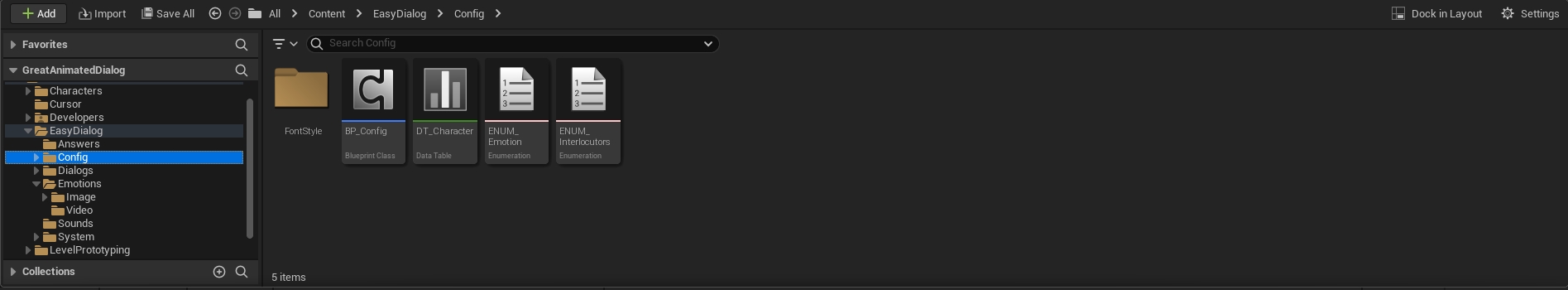
The BP_Config file is used for various system settings. Let's go through all the settings. In the file, they are listed as Variables. They are located on the left (abbreviated view) and on the right (detailed view).
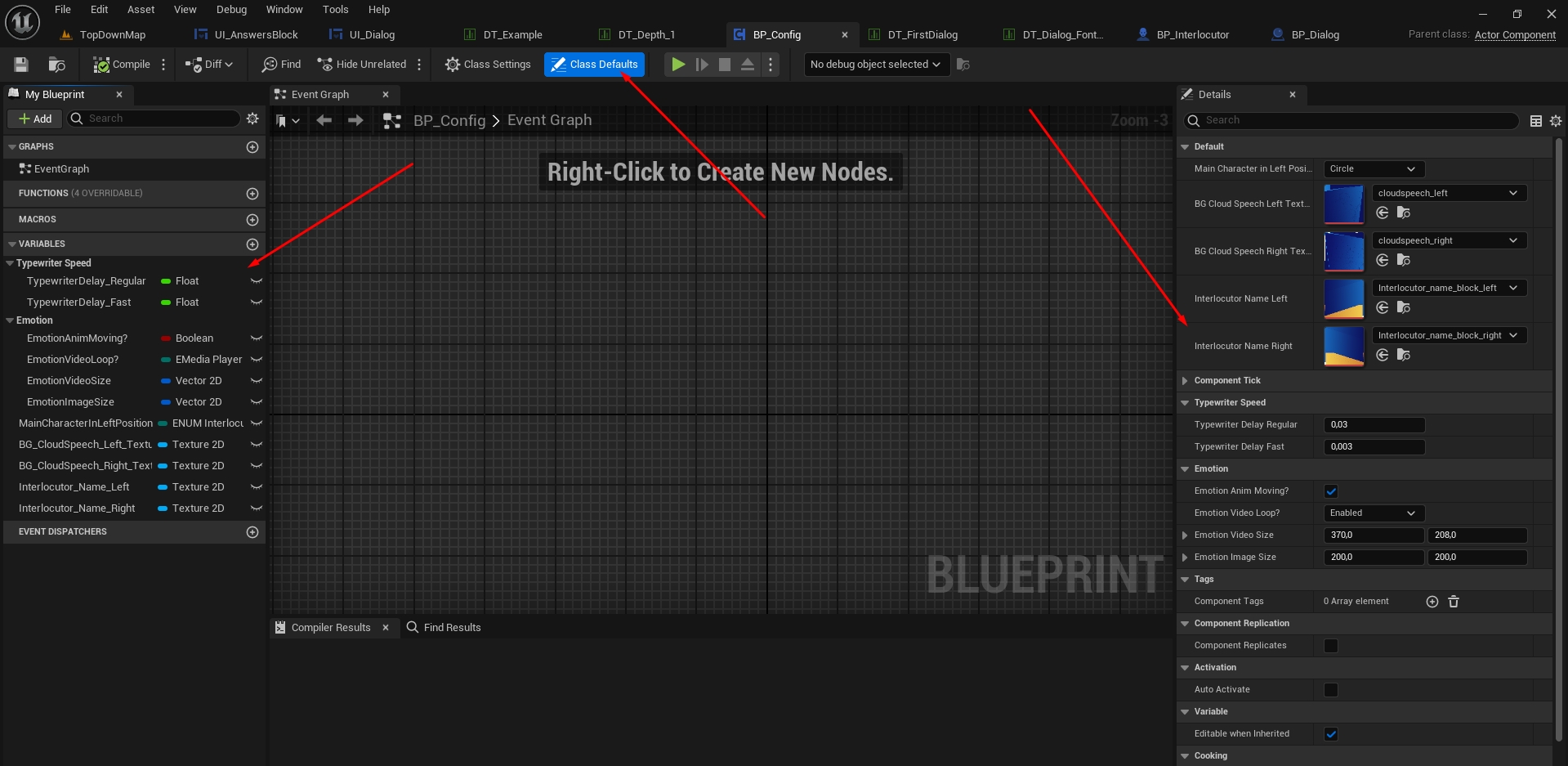
General description of content:
TypewriterDelay_Standart - sets the typing speed for standard dialogue reading. If the player does not press the skip dialogue key. (0.03 - default)
TypewriterDelay_Fast - sets the typing speed for fast dialogue reading. If the player presses the skip dialogue key. (0.003 - default). The speed can be higher, depending on the task.
EmotionAnimMoving? - will the animation of moving the picture or video with emotion be played during the dialogue.
EmotionVideoLoop? - If a video is specified as an emotion, will it be looped or should it play once?
EmotionVideoSize - size for video emotions.
EmotionImageSize - size for image emotions.
MainCharacterInLeftPosition - which character is the player. It will always appear on the left.
BG_CloudSpeech_Left_Texture - texture for the dialogue background on the left side.
BG_CloudSpeech_Right_Texture - and on the right.
Interlocutor_Name_Left - texture for the background displaying the character's name on the left side.
Interlocutor_Name_Right - and on the right.
If you are not satisfied with the option with 2 textures, write to me in the Discord channel, maybe I will create a less unique template.
Oh, I almost forgot, the setting for skipping dialogues keys is located in the Edit -> Project Settings -> Input -> Bindings -> Action Mappings -> Space Key section.
That's all!
Last updated