⚒️How to submit a dialogue to the system?
What is needed to create a dialogue? Simply send the filled Data Table to the "BP_Dialog" file, which is located in the root of the module All -> Content -> EasyDialogueSystem.
For example, I do this through a conversational partner who wants to chat. Like this:
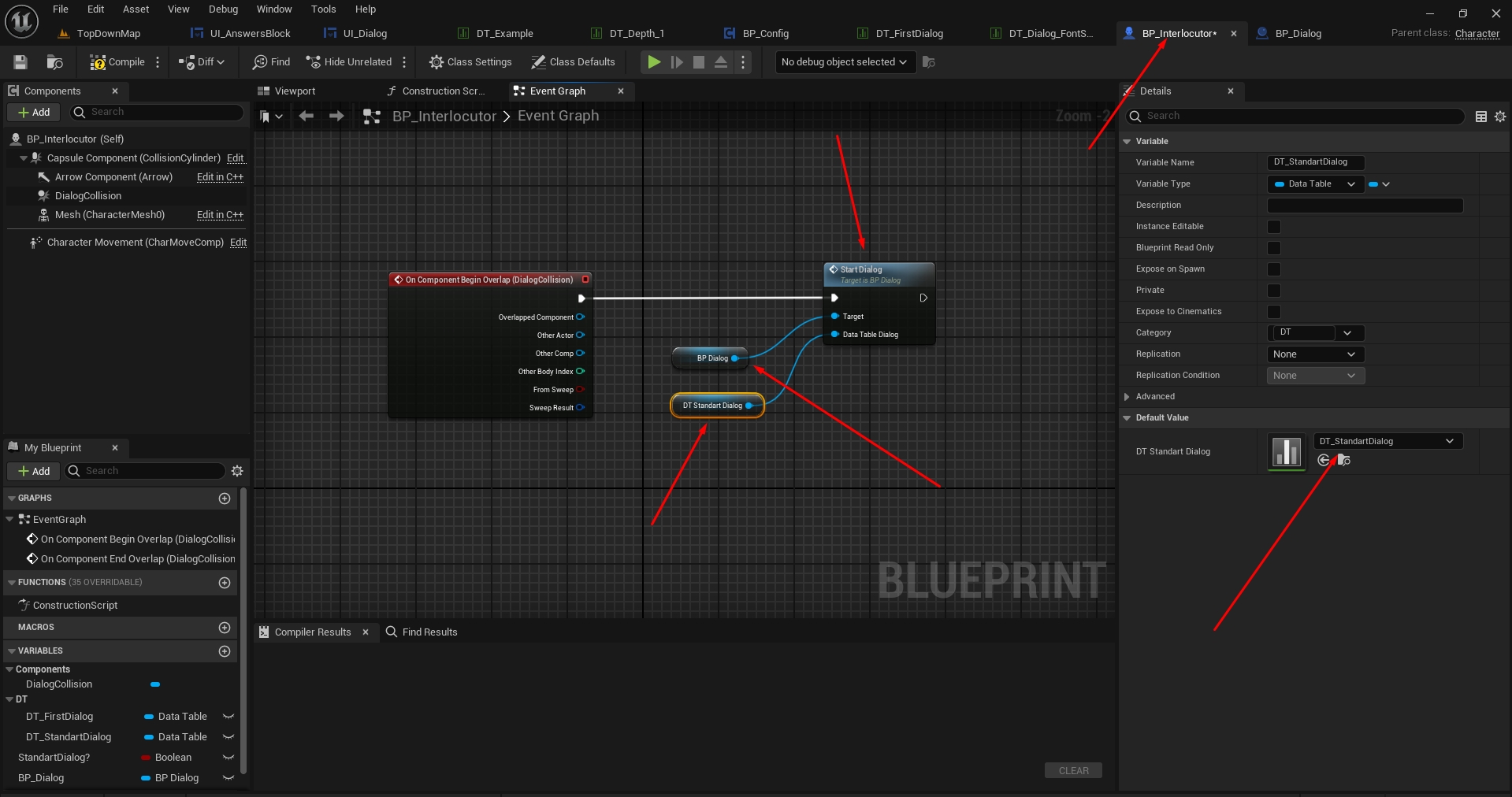
That is, when the player passes through a collision, I send the necessary dialogue table to BP_Dialog.
It is possible to make it more complicated with multiple dialogue options, depending on the situation.
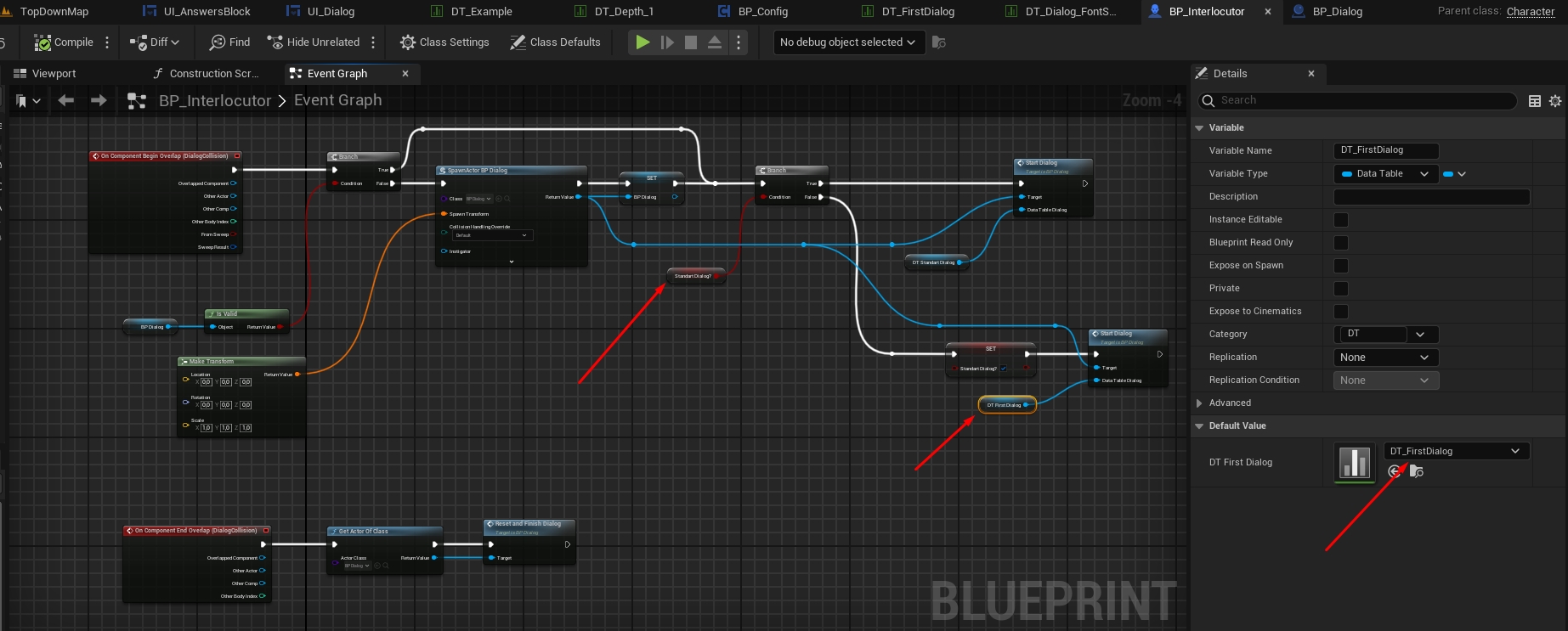
But in any case, it all comes down to sending the DataTable with the dialogue to the "BP_Dialog" system. The module will take care of the rest!
Last updated