🟦Font Style
All -> Content -> EasyDialogueSystem -> Config -> FontStyle.
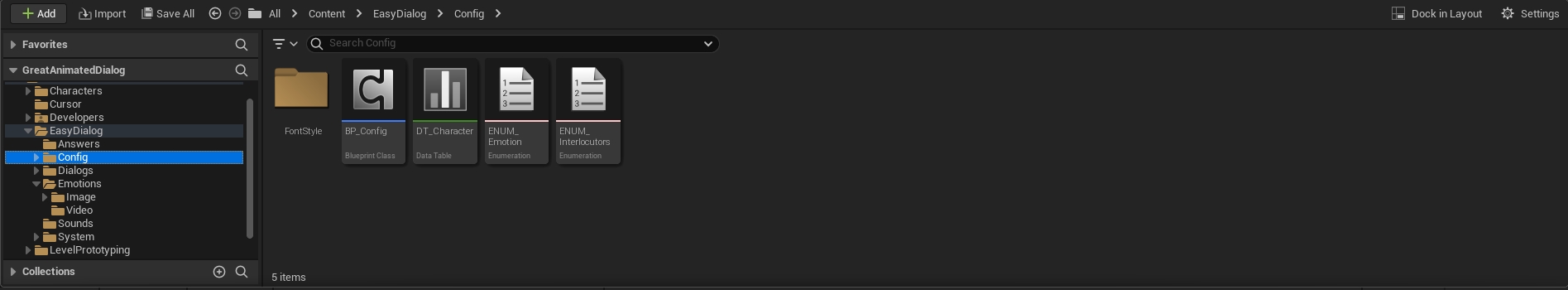
In the "Font Style" folder you can find:
Folders: Fonts
Files: DT_Dialog_FontStyle
General description of the contents:
The Fonts folder serves as a storage for fonts. You can add any fonts you like to the Fonts folder, or use the ones already available.
DT_Dialog_FontStyle contains text styles to be included in dialogs. Each style can be customized or new ones can be added. Here you can add font, color, text size, etc. The "Row Name" column will be used as a tag for the text. More details will be provided in the Dialogs section.

Last updated